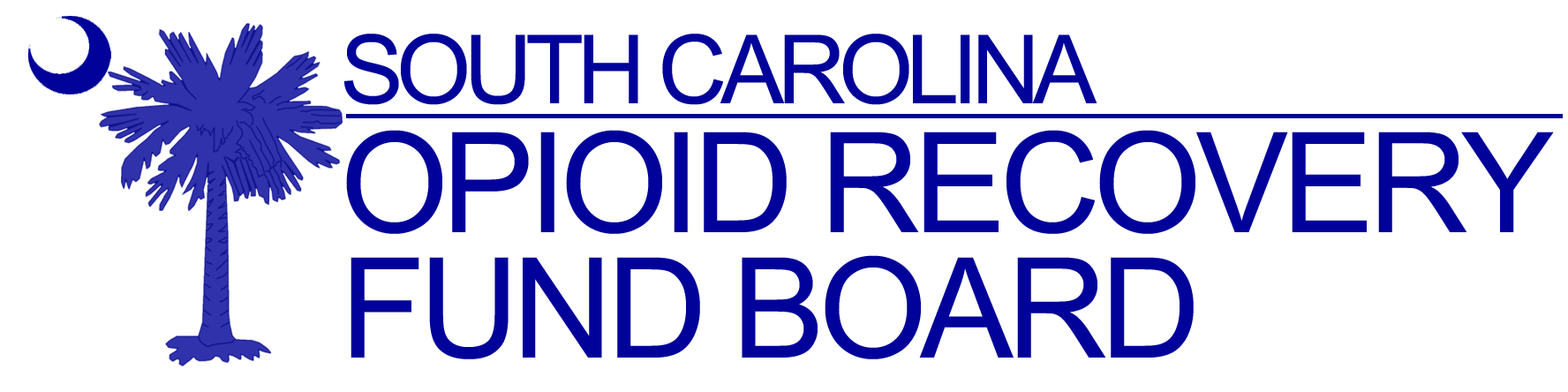Homepage/Dashboard
When you log in to the ‘SCORF Grant Management System’ Portal, you will be directed to the Homepage (also referred to as the GPS User Dashboard).
This page serves as your central hub, where you can quickly navigate to all the features you need for managing your application.
On the homepage, you can also view Reports customized for each user, showing details such as:
-
Approved applications
-
Total applications submitted
-
Total amount requested and more. These reports are tailored to your user profile.
-
On the left side of the page, you will find easy-to-use tabs:
-
Projects – Access the details of all the applications you’ve submitted.
-
Letter of Intent (LOI) Applications – Manage your LOI applications
-
*Note: LOI applications guidelines are provided in detail in section
-
Reports Tab – View or submit any required reports.
-
Close Out Package – Submit or manage the close-out process for your awarded projects.
-
On the top right of the homepage on the Navigation bar, you can navigate to the following application options:
-
GPS Application – Apply for a Guaranteed Political Subdivision grant.
-
DSF Application – Apply for a Discretionary Subdivision Funding grant.
-
Letter of Intent (LOI) Application – Apply for funding through the LOI process.
-
On the top-right corner of the homepage, click the profile icon to log out of your account.